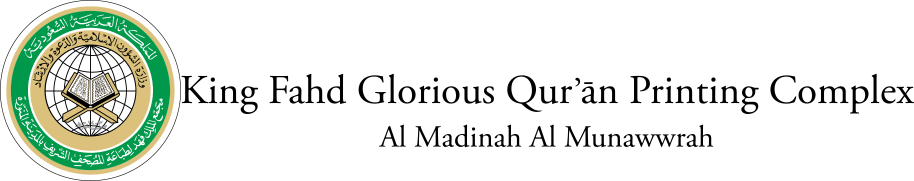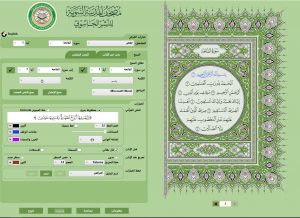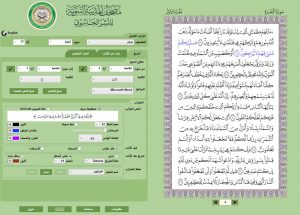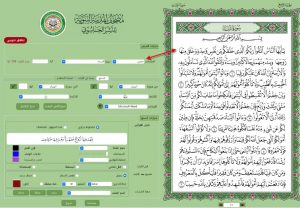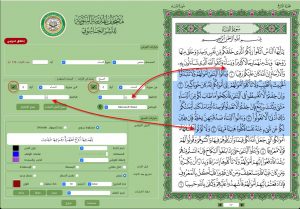About the Application
Throughout history, the Qur’anic text has received the attention of researchers and writers, as it was and still is a major source of authorship, and a staple reference for many authored works in various legal, scholarly and social fields. Therefore, those concerned paid special attention to the calligraphy of the Musḥaf from an aesthetic point, and encouraged calligraphers to be creative in writing the Qur’anic text in extremely beautiful fonts. Since those who are responsible for publishing and printing in the modern era are experiencing great difficulties when printing the Qur’anic text with the Uthmanic Script in books and publications, as it takes a great effort that exceeds the printing with the normal orthographic writing, and it often happens that the texts of the Ayahs are omitted or distorted as a result of printing errors. Therefore, we have deemed it proper that the Muslim user has the right for facilitation in terms of being able to desktop publish the entire Glorious Qur’an text. So, work has been done to develop the program (al-Madinah al-Nabawiyyah Musḥaf for Computer Publishing) by King Fahd Glorious Qur'an Printing Complex, which enables the user to add the Qur’anic text to documents and text files, while maintaining the characteristics and formats of the beautiful Uthmanic Script font.